Supports OS versions RHEL/CentOS 6.5 – 7.4
Getting Started…
- Install RHEL 7 or RHEL 6 (or equivalent RPM-based Linux distribution such as CentOS)
- Download files listed below.
- Installation instructions are in ThinAnywhereLinuxInstallation.pdf
- Server is compatible with ThinAnywhere windows clients 15.0 or later. Click Here for latest clients. (Opens in new browser tab.)
- The bundle includes a 1-user trial license. Permanent licenses may be purchased by contacting ThinAnywhere Support.
NOTE: To use the highest performance compression methods, please make sure that "F1", "F2", or "G1" are showing in the title bar. (Use [Shift]-[F8] or [Shift]-[F7] to cycle through compression methods.)
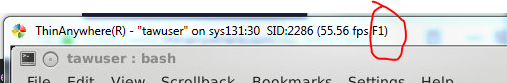
- ThinAnywhere requires 64-bit and 32-bit OS packages. Some OS packages require a corresponding 64-bit package for each 32-bit package installed.
- Using “yum” to install the ThinAnywhere packages will automatically generate a list of prerequisite packages and give you the option to install those packages.
WARNING: Check with your system administrator before adding OS packages to production systems. - Installing with “rpm” requires prerequisite installation. For a list of needed packages, see here.
- Prerequisite packages can be installed using the script: install-taw-prereq.sh.
WARNING: Check with your system administrator before adding OS packages to production systems. - Removal: Packages added via “yum” may be removed with the “undo” option of the “yum history” command. Packages added by “rpm” individually will have to be removed individually via “rpm -e”. In most cases, leaving these additional OS packages on the system will not affect performance, however, please consult with your systems administrator before adding or removing OS packages.
- tawflexlic-2.6-1.el6.i686.rpm
- To install: rpm -Uhv tawflexlic-{version-number-downloaded}.el6.i686.rpm
- tawiipserver-17.11-1.el6.i686.rpm
- To install on 64-bit: rpm -Uhv tawiipserver-17.11-1.el6.i686.rpm
- To install on 32-bit: rpm -Uhv –nodeps tawiipserver-17.11-1.el6.i686.rpm
- Or, if your installation supports yum, you may install with “yum install ….”
- tawlibt64-17.0-2.el6.i686.rpm
- To install: rpm -Uhv tawlibt64-17.0-2.el6.i686.rpm
Thinanywhere Load Balance Client
- tawlbclient-17.2-1.el6.i686.rpm
- To install: rpm -Uhv tawlbclient-17.2-1.el6.i686.rpm
- NOTE: to use a Load Balance server other than localhost, edit both S90 files under /opt/IIPServer/tawlbclient to point to the correct server
- Restart both the tawlbstatclnt.service and the tawlbextclnt.service services using systemctl stop and systemctl start
Removing the trial packages.
- The ThinAnywhere trial packages contain a full set of software. After purchase of a permanent license, the new license will fully activate the software, so there no need to remove the trial version.
- However, if it becomes necessary to remove the ThinAnywhere packages from the system, please use the following removal command, specifying the list of ThinAnywhere packages that you installed:
For example, to remove all server packages listed on this page:
rpm -e tawflexlic tawiipserver tawlibt64 tawlbclient tawlbserver tawlbstat
ThinAnywhere Client for Windows
- ThinSetup_17.1.0.7.msi (Windows 7)
- ThinSetup_17.1.0.5_win10.msi(Windows 10)
- To install on Windows: Click above link then Run or Save & Run.
ThinAnywhere Client for Linux
- tawclient-17.02.tgz
- To install on Linux:
Unpack with “tar zxvf tawclient-17.02.tgz”
Create a directory named “taw” under the user’s $HOME directory and copy “taw.ini” to that new directory.
Edit the taw.ini file to include the list of server hosts and the user’s name so they will be the defaults when the client starts.
Start the client by running “./tawclient” — or place “tawclient” in a directory that is in the user’s path (such as /usr/local/bin).
Thinanywhere Load Balance Server
- tawlbserver-17.5-1.el6.i686.rpm
- To install: rpm -Uhv tawlbserver-17.5-1.el6.i686.rpm
- For additional notes, please see here.
Thinanywhere Stat Server
- tawlbstat-17.2-1.el6.i686.rpm
- TAWLBStat17x.pdf (documentation)
- To install: rpm -Uhv tawlbstat-17.2-1.el6.i686.rpm
64-bit Prerequisite Packages (additions needed to GUI Server packages):
apr
libkadm5
audit-libs
cracklib
expat
fontconfig
freetype
glib2
glibc
httpd
keyutils-libs
krb5-libs
libcom_err
libdrm
libgcc
libICE
libjpeg-turbo
libpng
libselinux
libSM
libstdc++
libuuid
libX11
libXau
libxcb
libXdamage
libXext
libXfixes
libXfont
libXft
libXmu
libXp
libXpm
libXrender
libXt
libXxf86vm
mesa-dri-drivers
mesa-libGL
mesa-libGLU
motif
ncurses-libs
nspr
nss
nss-softokn
nss-softokn-freebl
nss-util
openssl
pam
pixman
readline
redhat-lsb
sqlite
zlib
32-bit Prerequisite Packages (7.2 versions: http://www.thinanywhere.com/demo-rhel7/RPMS):
NOTE: Packages can be installed using “.i686” extension with yum:
yum install glibc.i686 openssl-libs.i686 (etc.,….)
audit-libs
cracklib
db4
expat
fontconfig
freetype
glibc
keyutils-libs
krb5-libs
libcom_err
libdrm
libgcc
libICE
libjpeg-turbo
libpng
libselinux
libSM
libstdc++
libuuid
libX11
libXau
libxcb
libXdamage
libXext
libXfixes
libXft
libXmu
libXp
libXpm
libXrender
libXt
libXxf86vm
mesa-dri-drivers
mesa-libGL
mesa-libGLU
motif
ncurses-libs
nspr
nss
nss-softokn
nss-softokn-freebl
nss-util/
openssl
pam
pixman
readline
redhat-lsb
sqlite
zlib
Noarch Prerequisite Packages (additions needed to GUI Server packages)
xorg-x11-fonts-75dpi
xorg-x11-fonts-100dpi
xorg-x11-fonts-misc